How to Choose your Notebook
Computers have been very helpful to man since its inception. It can do multiple tasks and calculations in less time.Tweet Development of the modern world can account its success to these brilliant machines. Some are even anxious that computers and artificial intelligence may one day over rule mankind.
May it be in school, work, or play, we all at some point need a computer to accomplish our daily tasks. But how do we choose the perfect machine?
In this post, we will focus more on notebooks or laptops which are more popular because of their portable capability and versatility. We will consider the needs in terms of performance and functions. Moreover, this will be at my level of understanding which means less on the technical and more simpler descriptions.
This is Windows based Notebooks.
This is Windows based Notebooks.
Why choose a Notebook?
I am a big fan of desktops because of how they can be upgraded. I would remember buying a desktop computer before and having a tight budget. I do a little compromise on the specifications because I knew in the future I can buy parts to 'upgrade' the machine. But it never happened.
Notebooks are cool, they can be carried anywhere so work can be brought with you. They sit on the lap, the table top, and most importantly they're mobile. Almost wireless, notebooks can connect to wifi or bluetooth or to other machines and makes work more quick.
I mentioned too much about work, so what about fun? Like games and social application. Some powerful notebooks or gaming notebooks are almost competing with the ability of gaming desktops. Just like any computers, the ability to connect to the world via Skype, Facebook, etc. are more enjoyable in a notebook because 'duh' its more portable.
Size and form matters!
They come in different sizes, its important to know the physicals that will blend in with your needs and comfort.
There are Large Laptops/ Notebooks, they're about 17" or more. They are geared usually for gamer and professional photo/video editors. They are portable than desktop but not for light travels.
Then the Midsize Laptops/ Notebooks. These ranges from 13" to 16". Usually for average user like me. It comes affordable and mostly an all-around kind of machine. In this size, it ranges differently by price and its performance. Usually it comes in with CD drive and USB ports which is usually a common requirement to most of us.
Then there's the Small Laptops. Usually they're called netbooks because they can be very handy and very cheap in super low power. This is for my friends who wants super portability, easy to put in the bag and be carried. This is mainly for web browsing, checking emails and some low-key use. Of course there are a wide range of Ultra-books that belong to this size, they're not cheap and they're more faster than the netbooks.
They come in different sizes, its important to know the physicals that will blend in with your needs and comfort.
There are Large Laptops/ Notebooks, they're about 17" or more. They are geared usually for gamer and professional photo/video editors. They are portable than desktop but not for light travels.
 |
| This is Dell Inspiron 17 5759 that sells for $589 on Ebay |
Then the Midsize Laptops/ Notebooks. These ranges from 13" to 16". Usually for average user like me. It comes affordable and mostly an all-around kind of machine. In this size, it ranges differently by price and its performance. Usually it comes in with CD drive and USB ports which is usually a common requirement to most of us.
 |
| HP Laptop 15" found on Ebay |
Then there's the Small Laptops. Usually they're called netbooks because they can be very handy and very cheap in super low power. This is for my friends who wants super portability, easy to put in the bag and be carried. This is mainly for web browsing, checking emails and some low-key use. Of course there are a wide range of Ultra-books that belong to this size, they're not cheap and they're more faster than the netbooks.
 |
| This is Acer One, a netbook that can be used like a tablet. Also found on Ebay. |
Should it make an Impression?
Every aspect of design should correspond to the comfort and durability. The palm rest should maintain coolness on long hours of use. The design of the chassis should explain how it will ventilate the heat.
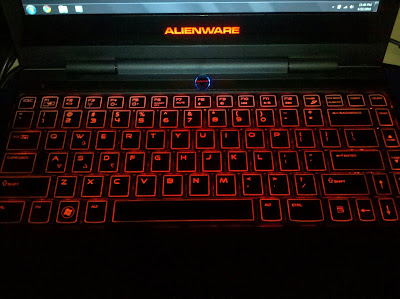 |
| A Backlit Keyboard from Alienware |
Hinges should strongly hold the panel and does not fail when you flex and close the notebook. The bezel should be strong enough to withstand the opening and closing of the notebook.
Simple things such as the keyboard's layout and the touch-pad should be responsive and accurate when you start to work on it.
 |
| Lenovo's Yoga Series shows off the beauty of 2in1s. |
The Jargons
It must be beauty and brains, otherwise efficiency and expectations for having a notebook will not be met. So, we also need to consider the insides and processors, and the memory and so on. In this way, we won't be easily tricked into our next shopping just because it is "new" or "shiny".
Processors. In the market, you might see different types of it in different names. They have popular names for easy identification. They are determined by the clock-speed as stated in numeric forms in which the higher the number the better (of course not all the time, but as a simple explanation, yeah).
Intel Atom, Celeron M and some other more which I don't personally know are usually in netbooks. They can do basic things like surfing and checking emails but for gaming, they have poor performance. It should also reflect its capacity in graphics enhancement. Graphics processor will be discussed later.
Intel Celeron new generations, etc. are just a little better than the previous ones. They can't still perform well in gaming.
Intel i3 and i5; etc. are better than the two and can be used with some games. They can be relied in performing office works, student projects, and other personal needs. I'm not saying the previous categories are not usable, but you can have better experience starting here.
And the top tiered i7, etc should be the chip for those in need of speed. Added with dedicated graphics card, it should be a worthy portable machine for gaming and graphical applications.
Now haven't you noticed most of my processors are intel based, well I haven't seen laptop in stores with other processors. These are the common ones I found in local electronic stores.
Graphics Card or Dedicated Graphics Processor are additional component for your notebook. This do the work for application or games that has a huge requirement for processing the fancy 3D output or that realistic animation in applications or games. You will consider looking for a machine with this hardware if you are playing heavy games or into professional video and photo editing; and Auto-cads.
It must be beauty and brains, otherwise efficiency and expectations for having a notebook will not be met. So, we also need to consider the insides and processors, and the memory and so on. In this way, we won't be easily tricked into our next shopping just because it is "new" or "shiny".
 |
| The i7 Processor |
Processors. In the market, you might see different types of it in different names. They have popular names for easy identification. They are determined by the clock-speed as stated in numeric forms in which the higher the number the better (of course not all the time, but as a simple explanation, yeah).
Intel Atom, Celeron M and some other more which I don't personally know are usually in netbooks. They can do basic things like surfing and checking emails but for gaming, they have poor performance. It should also reflect its capacity in graphics enhancement. Graphics processor will be discussed later.
Intel Celeron new generations, etc. are just a little better than the previous ones. They can't still perform well in gaming.
Intel i3 and i5; etc. are better than the two and can be used with some games. They can be relied in performing office works, student projects, and other personal needs. I'm not saying the previous categories are not usable, but you can have better experience starting here.
And the top tiered i7, etc should be the chip for those in need of speed. Added with dedicated graphics card, it should be a worthy portable machine for gaming and graphical applications.
Now haven't you noticed most of my processors are intel based, well I haven't seen laptop in stores with other processors. These are the common ones I found in local electronic stores.
Graphics Card or Dedicated Graphics Processor are additional component for your notebook. This do the work for application or games that has a huge requirement for processing the fancy 3D output or that realistic animation in applications or games. You will consider looking for a machine with this hardware if you are playing heavy games or into professional video and photo editing; and Auto-cads.
Storage
It is important to consider your storage capacity and what type it is.
Hard Disk Drive or HDD aka fixed drive is the traditional drive that we had since this modern notebooks came. They produce low noise or non-heard noise because it has a platter that rotate rapidly, that's why machines with obvious noise should be check because it might be a failing one.
Conveniently in HDD, one can find a notebook already with 500 GB which is more than enough for basic use such as Office files, point and shoot photos, a week's worth of MP3 music, a few movies, and some low end games. One can also go for 1Terabyte or more.
The Solid State Drive or SSD is a new generation of fixed drive because it doesn't have a rotating mechanism, instead it makes use of integrated circuit. In short, it works faster thus the fast-boot feature is present in some ultra-books and high-end notebooks.
SSD starts with 32Gb which is commonly found in netbooks, then there's 128Gb and 512GB. Higher capacity might be there but I haven't seen it in my local store.
Is it Juicy enough?
First of all, one should consider that every individual uses their machines differently thus battery performance differ.
Entry level notebooks can last maximum 4 hours in ideal condition. In my case, I can only last an hour with my ASUS X555L in high performance mode because I hate compromising speed, even if I'm only surfing the internet.
Netbooks, they can go 8 hours maximum in ideal condition. Ideal condition means brightness is in the middle setting, not connected to wifi, no movies are played, no music are played, and only simple clicking on your machine.
For Ultrabooks battery life is better because you can work in high performance mode but still be able to go for 2-3 hours. Advertised battery life is somewhere in 6-8 hours.
Generally, it will always depend on the capacity the manufacturer tried to build with.
Entry level notebooks can last maximum 4 hours in ideal condition. In my case, I can only last an hour with my ASUS X555L in high performance mode because I hate compromising speed, even if I'm only surfing the internet.
Netbooks, they can go 8 hours maximum in ideal condition. Ideal condition means brightness is in the middle setting, not connected to wifi, no movies are played, no music are played, and only simple clicking on your machine.
For Ultrabooks battery life is better because you can work in high performance mode but still be able to go for 2-3 hours. Advertised battery life is somewhere in 6-8 hours.
Generally, it will always depend on the capacity the manufacturer tried to build with.
Now that you've learned a thing or two from my "expertise" you will now have idea on your next stop at the electronics department. Ask about the warranty coverage as well so that you'd know the terms of services. Try to negotiate on additional accessories like mouse, bags, or Microsoft Office*.
Visit my internet sources:
Lifehacker - Hot to Pick the Perfect Laptop
Cnet - Buying Guide
Nope. This isn't a paid post.
Visit my internet sources:
Lifehacker - Hot to Pick the Perfect Laptop
Cnet - Buying Guide
Nope. This isn't a paid post.
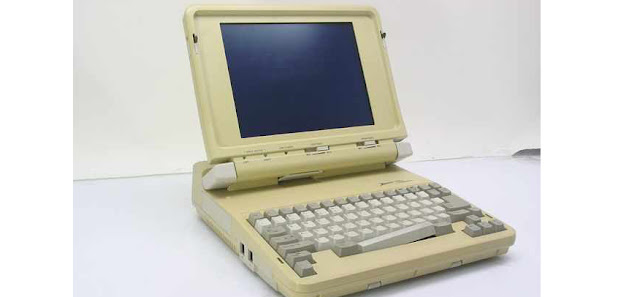

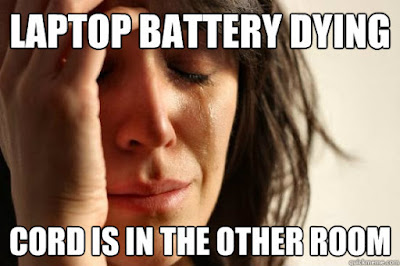


Comments
Post a Comment